information for organizers
Any Behance member who's interested in supporting their local creative community can host a Portfolio Review. If you’re willing to devote some time and energy to planning, promoting and executing a Behance Portfolio Review — you're in! We'll be in touch along the way to offer detailed guides on hosting and promoting your event, along with an event kit in the mail.



-
Create an Event Invitation
Create an Event Invitation Page where attendees can learn more about your event and RSVP. You can use any platform you like to collect RSVP's - it's up to you! Many hosts have had good experiences with Eventbrite, Meetup.com, or Facebook events. It's important to list all your info (address, time, directions, the night's schedule) as early as possible, then continue to update your guests as the date gets closer.
-
Secure a space to host your event
We recommend using the resources in your community to borrow space, or find public venues that you can utilize for your event. You have our permission to work with sponsors if you choose.
-
Add your event to our official page
To enjoy benefits like promotion from us, a package, and help along the way, you'll need to fill out this form to make it official.
-
Curate a speaker to open your event
To kickoff the event on a high note, all organizers will curate a Spotlight Speaker to give a 15-20 minute talk on building an incredible creative career. Invite a local creative who is a leader in their field to speak to your audience.
-
Invite experienced professionals to be Review Group Leaders
In order for everyone to have a chance to show their work, we recommend breaking attendees into smaller groups led by Group Leaders who will provide guidance and feedback.
Promotional Tips
Use #BehanceReviews to talk about your event on Social Media.
Keep the information on Behance and your RSVP link up to date so everyone has the correct location, date, and time.
Reach out to local creative organizations to spread the word about your event.
Keep your RSVPs excited by continuing to update your invite as the event approaches.
Creating Local Communities on Facebook & Twitter
We encourage repeat Portfolio Review hosts to create and maintain accounts on Facebook & Twitter to promote their reviews and keep the momentum going between events. If you do, follow these guidelines and download the design assets to create your page(s).
Social Media Guidelines →
The Review Event Kit
Once your event is confirmed, you'll start receiving materials from us, including a Digital Kit to get you started right off the bat, and an Event Kit in the mail with custom materials to help you host.


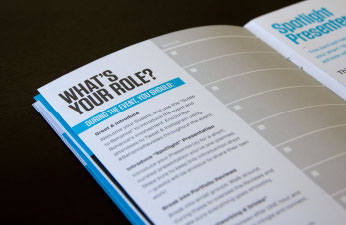



Check Out Past Events
See photos & videos from over 1000 events in 120 countries!
Email us to publicize your content →
Have any questions? Contact us.