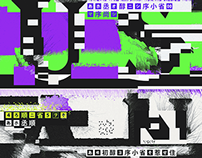Adobe Dreamweaver
Tutorial Content 1
Earlier last year Adobe contacted us to build a bold series of illustrations showcasing some of the newest features in Adobe's CC learning center. As they start to air live, here is the first series dedicated to Dreamweaver's tutorial section. We couldn't resist such a kind request: to build culture, to play an ace card in parallel thinking while still falling deeper in love with our tools of the trade? Irresistible!
There is a deep rationale when it comes to illustration: to understand the concept and context, to have fun and allow an energy blast, and to grow bigger with each motto — it is as scientifical and emotional as it gets. Focusing in CSS Animations & Transformations, to Styling your Webpage, Designing Responsive Layouts, showcasing the process of Planning your webpage in a strategic sense and Planning your Website from Comp to Build (from PSD to DW) : this series aims to be inspiring, daring, extremely visual and utterly respectful. A vertigo color, code, abstract and technical adventure.
There is a deep rationale when it comes to illustration: to understand the concept and context, to have fun and allow an energy blast, and to grow bigger with each motto — it is as scientifical and emotional as it gets. Focusing in CSS Animations & Transformations, to Styling your Webpage, Designing Responsive Layouts, showcasing the process of Planning your webpage in a strategic sense and Planning your Website from Comp to Build (from PSD to DW) : this series aims to be inspiring, daring, extremely visual and utterly respectful. A vertigo color, code, abstract and technical adventure.
As such, a new positive horizon was born.
Can you spot the game? Here are some straight Royal keys for your delight.
Can you spot the game? Here are some straight Royal keys for your delight.
CSS Animations & Transformation: High dynamic tension in composition to enhance movement | Timeline elements to focus on animation | UI elements to empower interaction (transition) and behavior (transformation).
Style your Webpage: Showcase an explosion of graphic styles and layout elements. | Web as a plural & flexible design platform. | Acknowledgment of modern web design rationale.
Design Responsive Layouts: Character story cross-platform | Embracing media from composition to new technologies | Liquid Composition | Playful reference to Smart Watches | Tablet | Desktop | Mobile.
Planning your Website: Steps toward good planning | Focus on development | Wireframing | Early Comps | User Flow and Usage Profiles | Final Comp | Layout.
Planning your Website from Comp to Build: Dreamweaver as a portal | From graphics to code | Featuring the magic of the assisted coding | Graphic elements to the left | Code sketching to the right | Abstract notion of transition across languages.
From the web to the hello window,
ladies and gentleman, care for your software popups:
Showtime.
ladies and gentleman, care for your software popups:
Showtime.
_
The warmest regards to Michael Jarrott for the creative guidance:
The greatest cheers to the great commitment and monumental good energy!
Enjoy a wonderful time,
Hop on to Adobe's Dreamweaver CC tutorials
Have fun, build history,
The Royal Studio
Enjoy a wonderful time,
Hop on to Adobe's Dreamweaver CC tutorials
Have fun, build history,
The Royal Studio
Thank You!